
- Bootstrap Tutorial
- Bootstrap - Home
- Bootstrap - Overview
- Bootstrap - Environment Setup
- Bootstrap - RTL
- Bootstrap - CSS Variables
- Bootstrap - Color Modes
- Bootstrap Layouts
- Bootstrap - Breakpoints
- Bootstrap - Containers
- Bootstrap - Grid System
- Bootstrap - Columns
- Bootstrap - Gutters
- Bootstrap - Utilities
- Bootstrap - CSS Grid
- Bootstrap Content
- Bootstrap - Reboot
- Bootstrap - Typography
- Bootstrap - Images
- Bootstrap - Tables
- Bootstrap - Figures
- Bootstrap Components
- Bootstrap - Accordion
- Bootstrap - Alerts
- Bootstrap - Badges
- Bootstrap - Breadcrumb
- Bootstrap - Buttons
- Bootstrap - Button Groups
- Bootstrap - Cards
- Bootstrap - Carousel
- Bootstrap - Close button
- Bootstrap - Collapse
- Bootstrap - Dropdowns
- Bootstrap - List Group
- Bootstrap - Modal
- Bootstrap - Navbars
- Bootstrap - Navs & tabs
- Bootstrap - Offcanvas
- Bootstrap - Pagination
- Bootstrap - Placeholders
- Bootstrap - Popovers
- Bootstrap - Progress
- Bootstrap - Scrollspy
- Bootstrap - Spinners
- Bootstrap - Toasts
- Bootstrap - Tooltips
- Bootstrap Forms
- Bootstrap - Forms
- Bootstrap - Form Control
- Bootstrap - Select
- Bootstrap - Checks & radios
- Bootstrap - Range
- Bootstrap - Input Groups
- Bootstrap - Floating Labels
- Bootstrap - Layout
- Bootstrap - Validation
- Bootstrap Helpers
- Bootstrap - Clearfix
- Bootstrap - Color & background
- Bootstrap - Colored Links
- Bootstrap - Focus Ring
- Bootstrap - Icon Link
- Bootstrap - Position
- Bootstrap - Ratio
- Bootstrap - Stacks
- Bootstrap - Stretched link
- Bootstrap - Text Truncation
- Bootstrap - Vertical Rule
- Bootstrap - Visually Hidden
- Bootstrap Utilities
- Bootstrap - Backgrounds
- Bootstrap - Borders
- Bootstrap - Colors
- Bootstrap - Display
- Bootstrap - Flex
- Bootstrap - Floats
- Bootstrap - Interactions
- Bootstrap - Link
- Bootstrap - Object Fit
- Bootstrap - Opacity
- Bootstrap - Overflow
- Bootstrap - Position
- Bootstrap - Shadows
- Bootstrap - Sizing
- Bootstrap - Spacing
- Bootstrap - Text
- Bootstrap - Vertical Align
- Bootstrap - Visibility
- Bootstrap Demos
- Bootstrap - Grid Demo
- Bootstrap - Buttons Demo
- Bootstrap - Navigation Demo
- Bootstrap - Blog Demo
- Bootstrap - Slider Demo
- Bootstrap - Carousel Demo
- Bootstrap - Headers Demo
- Bootstrap - Footers Demo
- Bootstrap - Heroes Demo
- Bootstrap - Featured Demo
- Bootstrap - Sidebars Demo
- Bootstrap - Dropdowns Demo
- Bootstrap - List groups Demo
- Bootstrap - Modals Demo
- Bootstrap - Badges Demo
- Bootstrap - Breadcrumbs Demo
- Bootstrap - Jumbotrons Demo
- Bootstrap-Sticky footer Demo
- Bootstrap-Album Demo
- Bootstrap-Sign In Demo
- Bootstrap-Pricing Demo
- Bootstrap-Checkout Demo
- Bootstrap-Product Demo
- Bootstrap-Cover Demo
- Bootstrap-Dashboard Demo
- Bootstrap-Sticky footer navbar Demo
- Bootstrap-Masonry Demo
- Bootstrap-Starter template Demo
- Bootstrap-Album RTL Demo
- Bootstrap-Checkout RTL Demo
- Bootstrap-Carousel RTL Demo
- Bootstrap-Blog RTL Demo
- Bootstrap-Dashboard RTL Demo
- Bootstrap Useful Resources
- Bootstrap - Questions and Answers
- Bootstrap - Quick Guide
- Bootstrap - Useful Resources
- Bootstrap - Discussion
Bootstrap - Online Quiz
Following quiz provides Multiple Choice Questions (MCQs) related to Bootstrap Framework. You will have to read all the given answers and click over the correct answer. If you are not sure about the answer then you can check the answer using Show Answer button. You can use Next Quiz button to check new set of questions in the quiz.
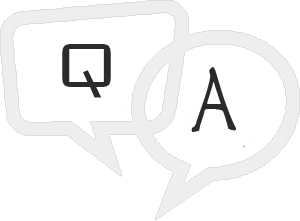
Q 1 - Which of the following is a part of Mobile First Strategy of Bootstrap?
A - Content: Determine what is most important.
C - Progressive Enhancement: Add elements as screen size increases.
Answer : D
Explanation
All of the above options are correct.
Q 2 - Which of the following class styles a table as a nice basic table with just some light padding and horizontal dividers?
Answer : A
Explanation
If you want a nice, basic table style with just some light padding and horizontal dividers, add the base class of .table to any table.
Q 3 - Which of the following bootstrap style of button represents a contextual button for informational alert messages?
Answer : D
Explanation
.btn-info − Contextual button for informational alert messages.
Q 4 - Which of the following bootstrap style helps to combine sets of <div class="btn-group"> into a <div class="btn-toolbar"> for more complex components?
Answer : B
Explanation
.btn-toolbar − This helps to combine sets of <div class="btn-group"> into a <div class="btn-toolbar"> for more complex components.
Q 5 - Which of the following bootstrap styles are used to add a dropdown to a pills?
B - .nav, .nav-pills, .dropdown-.menu
Answer : B
Explanation
To add dropdowns to tab: Start with a basic unordered list with the base class of .nav; Add the class .nav-pills.; Now add an unordered list with a .dropdown-menu class.
Q 6 - Which of the following bootstrap style is to be used if you want the .navbar fixed to the top of the page?
Answer : C
Explanation
If you want the .navbar fixed to the top of the page, add class .navbar-fixed-top to the .navbar class.
Q 7 - Which of the following bootstrap styles can be used to create a striped progress bar?
A - .progress-bar-success, .progress-bar-info, .progress-bar-warning, .progress-bar-danger
Answer : C
Explanation
To create a striped progress bar: Add a <div> with a class of .progress and .progress-striped. Next, inside the above <div>, add an empty <div> with a class of .progress-bar and class progress-bar-* where * could be success, info, warning, danger.
Q 8 - Which of the following is correct about bootstrap media objects?
Answer : C
Explanation
Both of the above options are correct.
Q 9 - Which of the following is correct about data-selector Data attribute of Tooltip Plugin?
A - Applies a CSS fade transition to the tooltip.
C - Specifies how to position the tooltip (i.e., top|bottom|left|right|auto).
Answer : D
Explanation
data-selector − If a selector is provided, tooltip objects will be delegated to the specified targets.
Q 10 - Which of the following is correct about Popover Plugin?
A - You can toggle the Popover plugin's hidden content via data attributes.
B - You can toggle the Popover plugin's hidden content via javascript.
Answer : C
Explanation
Both of the above options are correct.
To Continue Learning Please Login