
- SAP Web Dynpro Tutorial
- SAP Web Dynpro - Home
- SAP Web Dynpro - Overview
- Configuration & Integration
- Architecture
- Navigation
- Component
- Mapping & Data Binding
- Event & Actions
- Application
- URL of an Application
- Creating an Application
- Component Interfaces
- Faceless Components
- Assistance Class
- Service Call In an Application
- Using a Service Call
- Debugging an Application
- Version Management
- Messages
- Integration Messages
- Personalization & Configuration
- Portal Integration
- Integrate WDA in Portal
- Interactive Forms
- SAP List Viewer(ALV)
- Administration
- Monitoring an Application
- SAP Web Dynpro Useful Resources
- Web Dynpro - Questions Answers
- SAP Web Dynpro - Quick Guide
- SAP Web Dynpro - Useful Resources
- SAP Web Dynpro - Discussion
SAP Web Dynpro Online Quiz
Following quiz provides Multiple Choice Questions (MCQs) related to SAP Web Dynpro. You will have to read all the given answers and click over the correct answer. If you are not sure about the answer then you can check the answer using Show Answer button. You can use Next Quiz button to check new set of questions in the quiz.
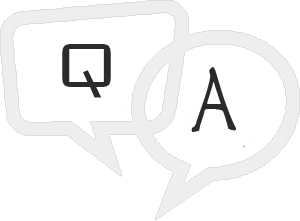
Q 1 - Mapping done between multiple components using interface controller is known as?
Answer : C
Explanation
External mapping
It is defined as mapping done between multiple components using interface controller
Q 2 - In Web Dynpro application, what is the Cardinality for the Node created for storing the Table?
Answer : D
Q 3 - In Web Dynpro application, which of the following can be used to display domain fixed values in the form of drop down?
Answer : A
Explanation
DDBK (Drop Down by Key) is an UI element through which we can display domain fixed values in the form of drop down.
DDBI (Drop Down by Index) is an UI element through which we can display any values in the form of drop down.
Q 4 - In Web Dynpro ALV, what is the maximum number of rows can be visible at one time?
Answer : B
Explanation
Web Dynpro ALV can handle large number of records but it can display maximum of 1000 rows in a screen.
Q 5 - In Web Dynpro, you can associate a view to which of the following in SAP GUI?
Answer : C
Q 6 - In Web Dynpro application, you can have a view container with more than one view active at a time?
Answer : A
Explanation
Q 7 - In Web Dynpro, is it possible to store a version of an object without releasing it?
Answer : A
Explanation
You can also store a version of an object without releasing it. To perform this, select the object in editor area and go to Utilities tab →; Versions →; Generate Version
Q 8 - For portal integration, which of the following provides an Object-based navigation?
A - WDR_TEST_PORTAL_EVENT_FIRE
Answer : C
Q 9 - While performing tracing in Web Dynpro application, what is the default tracing level?
Answer : A
Explanation
Trace level default level is 1.
Q 10 - Which of the following T-code can be used to monitor the CCMS monitor sets to perform Web Dynpro application monitoring?
To Continue Learning Please Login