
- Django Basic Concepts
- Django - Home
- Django - Basics
- Django - Overview
- Django - Environment
- Django - Creating a Project
- Django - Apps Life Cycle
- Django - Creating Views
- Django - URL Mapping
- Django - Templates System
- Django - MVT
- Django Admin
- Django Admin - Interface
- Django Admin - Create User
- Django Admin - Include Models
- Django Admin - Set Fields to Display
- Django Admin - Update Objects
- Django Models
- Django - Models
- Django - Insert Data
- Django - Update Data
- Django - Delete Data
- Django - Update Model
- Django Advanced
- Django - Page Redirection
- Django - Sending E-mails
- Django - Generic Views
- Django - Form Processing
- Django - File Uploading
- Django - Apache Setup
- Django - Cookies Handling
- Django - Sessions
- Django - Caching
- Django - Comments
- Django - RSS
- Django - AJAX
- Django Useful Resources
- Django - Quick Guide
- Django - Useful Resources
- Django - Discussion
Django Admin – Set Fields to Display
When a model is registered to Django’s Admin site, its list of objects is displayed when you click the name of the model.
In the following figure, the list of objects in the Employees model is displayed −
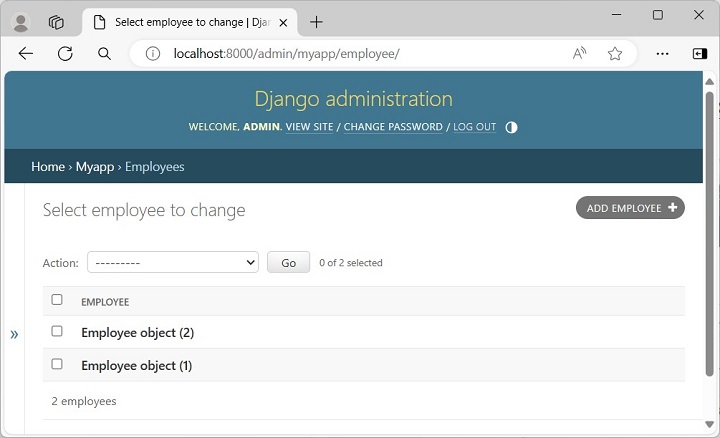
However, the above page shows the objects in the form Employee object(1), which doesn’t reveal the attributes such as the name or contact, etc. To make the object description more user-friendly, we need to override the __str__() method in the employee model class.
The employee class is rewritten as below to give the alternate string representation of its object.
from django.db import models
class Employee(models.Model):
empno = models.CharField(max_length=20)
empname = models.CharField(max_length=100)
contact = models.CharField(max_length=15)
salary = models.IntegerField()
joined_date = models.DateField(null=True)
class Meta:
db_table = "employee"
def __str__(self):
return "Name: {}, Contact: {}".format(self.empname, self.contact)
Make these changes to the model definition, and refresh the admin site’s homepage (Start the Django server if it isn’t already running).
Click the Employees model under MYAPP to display the employee object details −
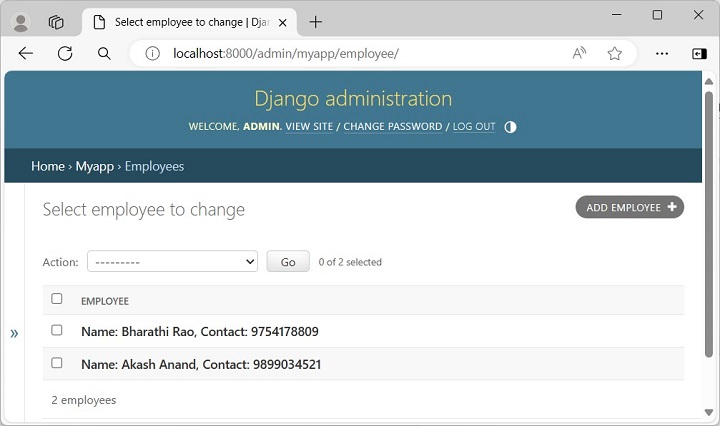
If you click any of the object details, a form that shows the object attributes appears, and you can update the object or delete the object from here.
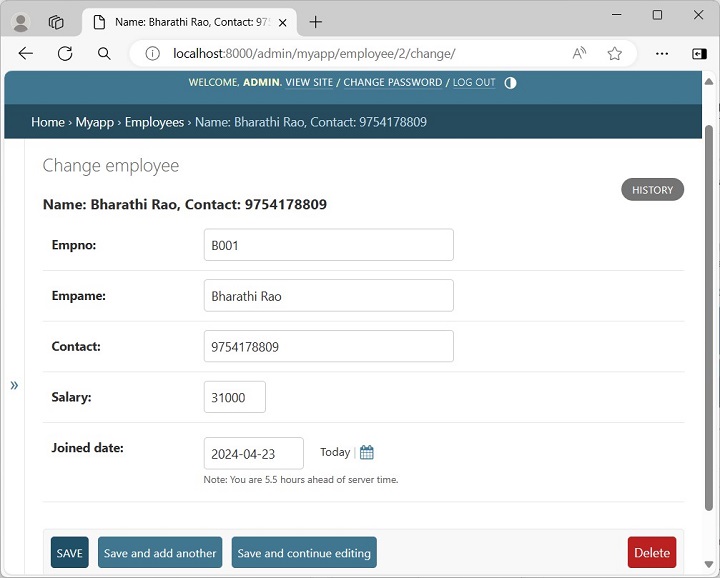
You can customize the "change list page" with the "list_display" attribute of an admin.ModelAdmin object that specifies what columns are shown in the change list.
The ModelAdmin class is the representation of a model in the admin interface. Usually, these are stored in a file called admin.py in your application.
Define the EmployeeAdmin class by inheriting from the ModelAdmin class. Set the list_display attribute as a tuple of the fields to be displayed.
from django.contrib import admin
# Register your models here.
from .models import Employee
class EmployeeAdmin(admin.ModelAdmin):
list_display = ("empname", "contact", "joined_date")
Register the EmployeeAdmin class as follows −
admin.site.register(Employee, EmployeeAdmin)
You can also register the model using the @admin.register() decorator −
from django.contrib import admin
# Register your models here.
from .models import Employee
@admin.register(Employee)
class EmployeeAdmin(admin.ModelAdmin):
list_display = ("empname", "contact", "joined_date")
Save the above changes and refresh the Admin site to display the list of Employee objects −
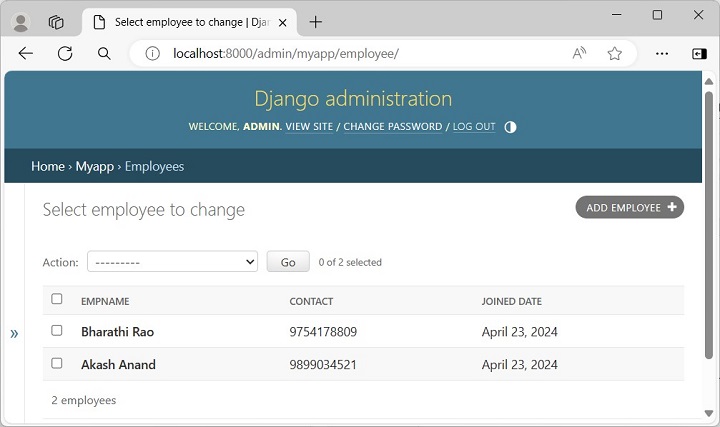
You can also provide a searching facility to the list page. Add search_fields attribute in the EmployeeAdmin class −
@admin.register(Employee)
class EmployeeAdmin(admin.ModelAdmin):
list_display = ("empname", "contact", "joined_date")
search_fields = ("empname__startswith", )
Now the list page shows a search field on the top. The search is based on employee’s name. The __startswith modifier restricts the search to names that begin with the search parameter.
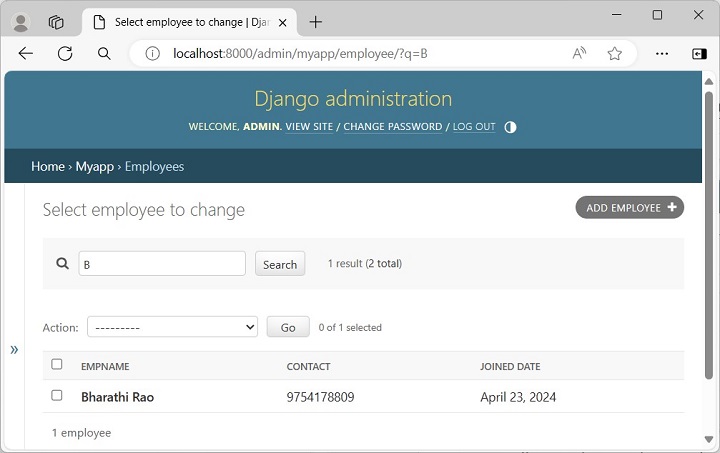
Thus, the Django Admin interface is completely customizable. You can set the fields to be provided in the update form by providing the fields attribute in the admin class.
To Continue Learning Please Login